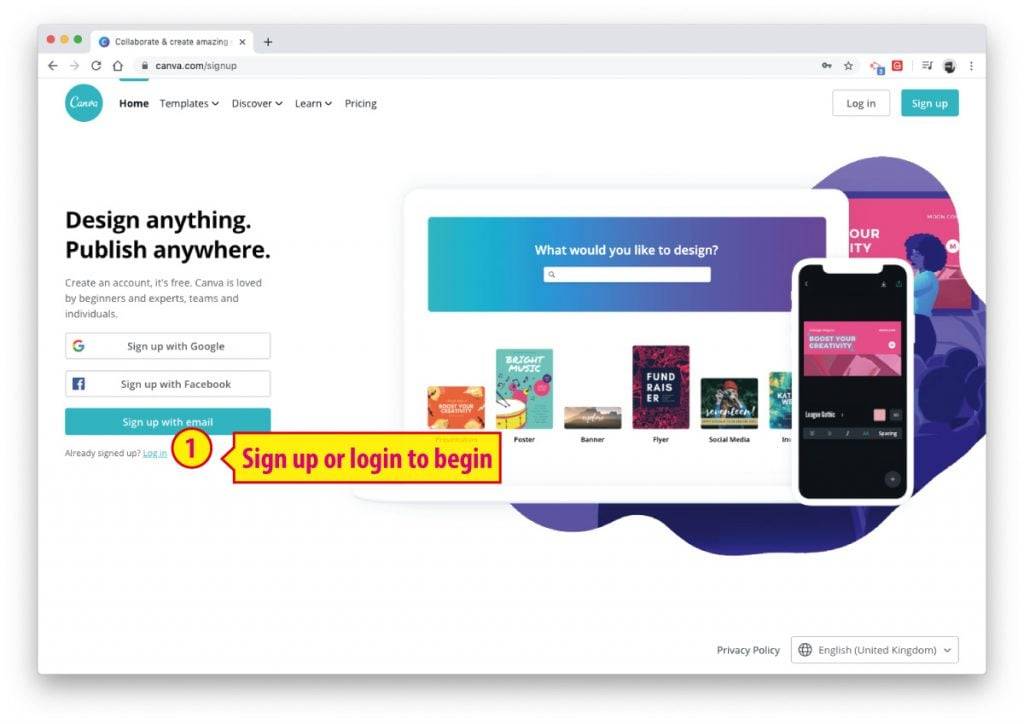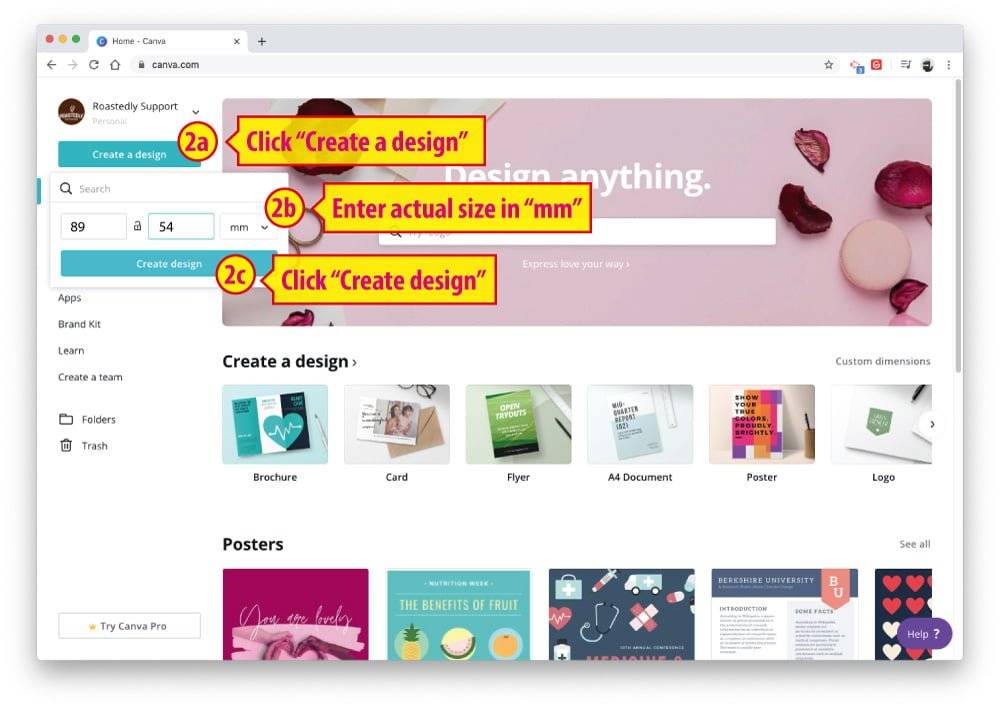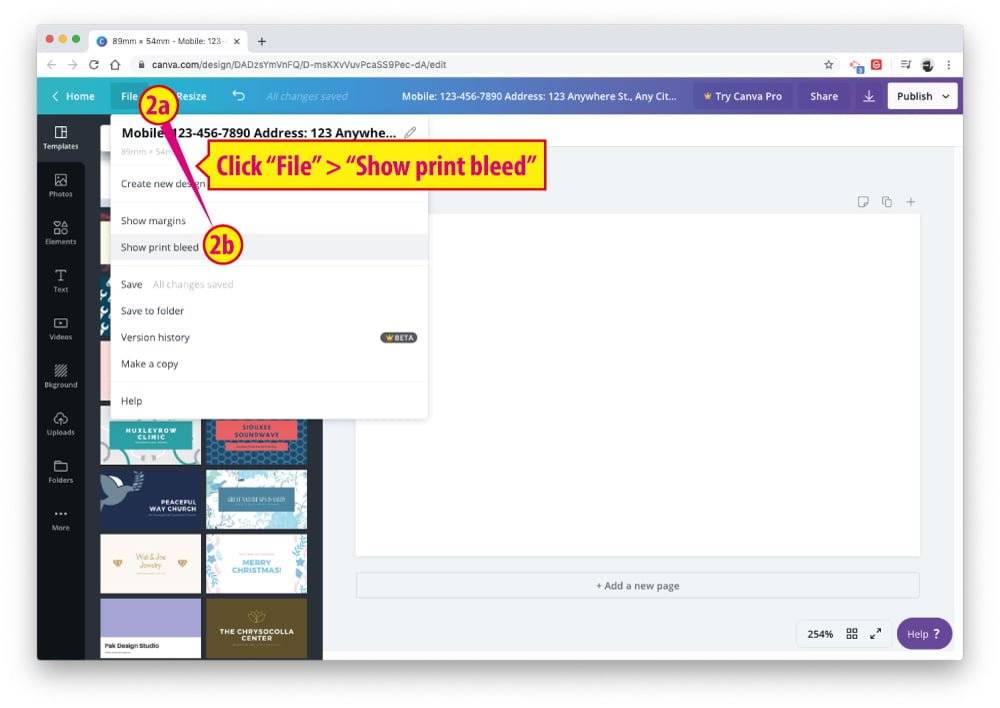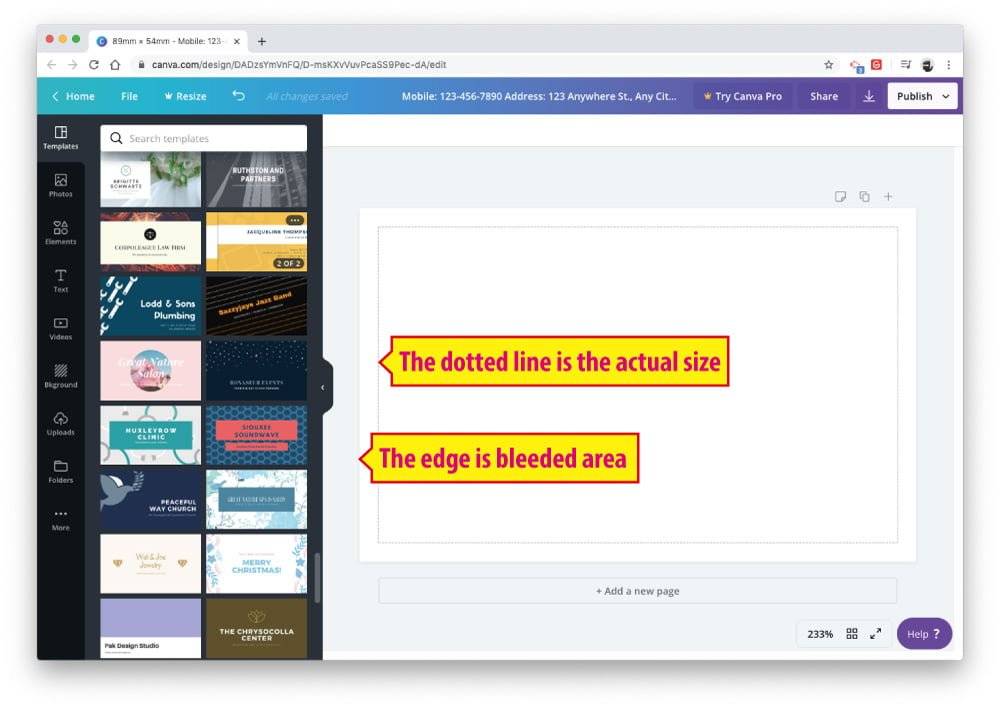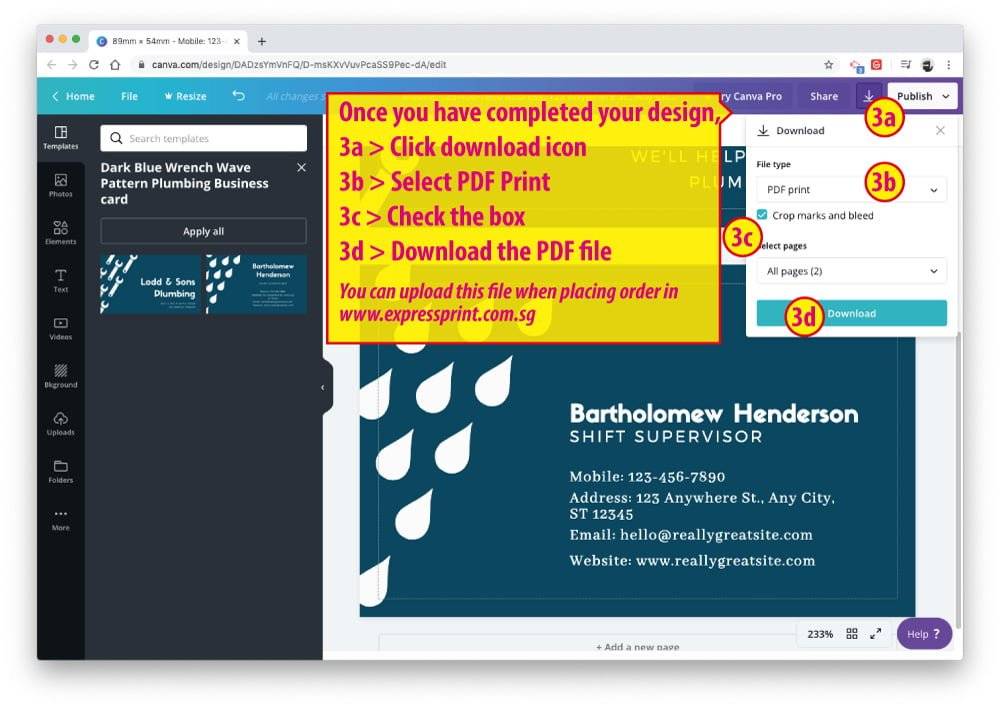Your cart is currently empty!
Notes when designing via Canva:
- Enter the actual dimension of the print.
- Remember to show print bleed (File > Show Print Bleed).
- When done, download PDF Print with Crop marks and bleed checked.
- Upload this pdf to us when placing orders.
Disclaimer: Expressprint is not related nor affiliated with canva.com. Should you need further assistance, contact Canva directly.