Your cart is currently empty!
Example of Die-cut
Step 1: Create 3 Artboards as shown using adobe illustrator
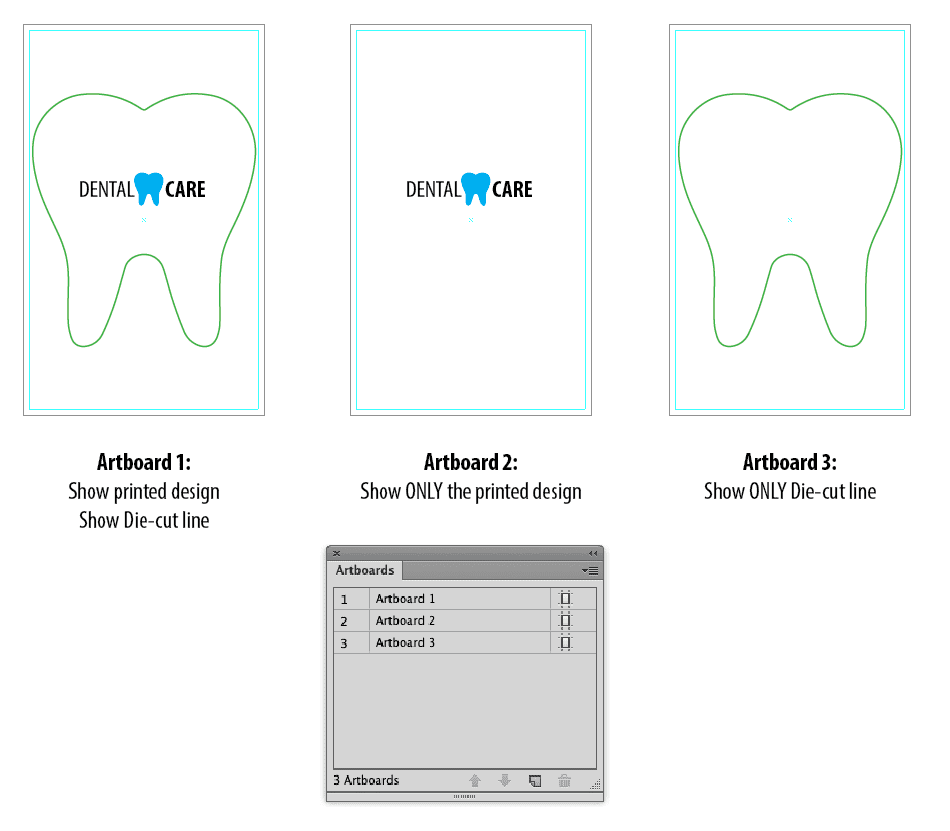
STEP 2: Save the file as pdf with our preset. (*1 file for each printing side.)
NOTES:
- If your shape is not symmetrical, remember to flip your diecut outline when creating “back” artwork
- Cutting tolerance is +/- 1mm
- Not more than 5 cutting edges within 10mm







