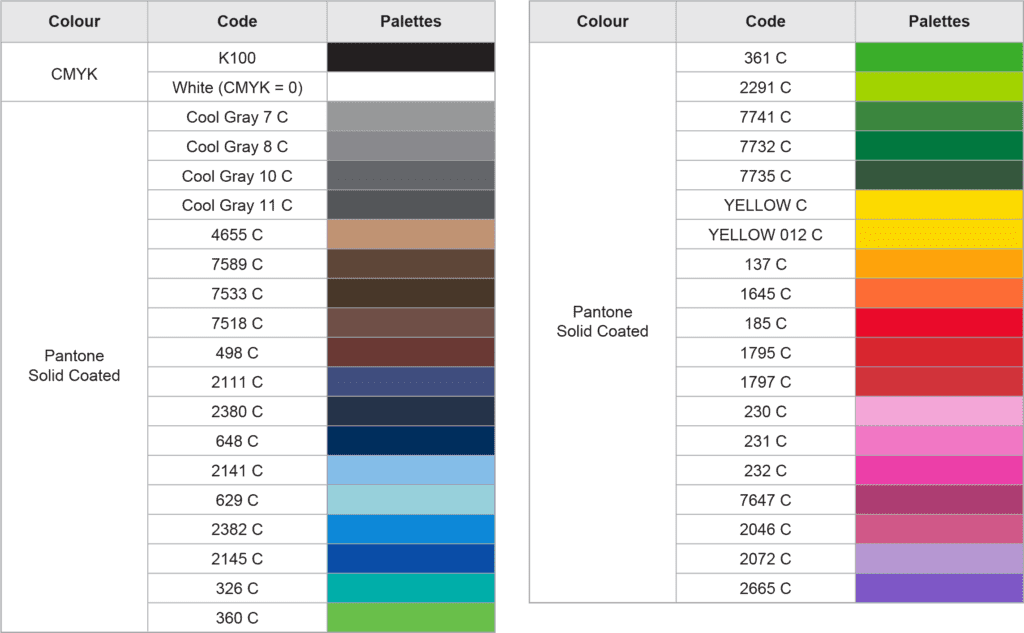Product Size Template
Please always download Product Size Template to ensure error free from use the wrong size to design. 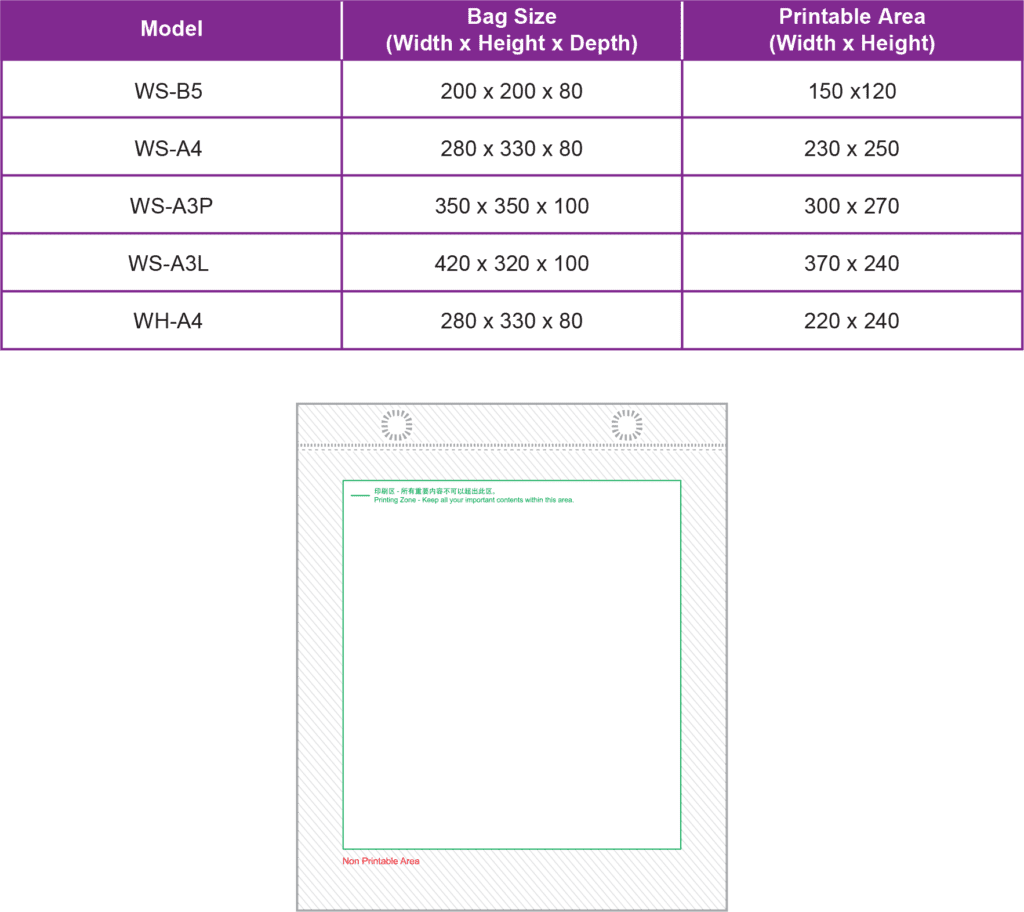
Important:
- Keep all important details inside the Printable Area.
- Artwork must be followed to our Printing guideline. Please ensure all the artwork is following to our requirement.
- When converting artwork to PDF format, delete all guidelines in the Product Size Template
- You will need to submit 1 PDF file only. Artwork must saved in latest format of Adobe Acrobat Document (.pdf)
File Preparation
Page Arrangement for:
1 Side Printing Page 1: Front
2 Sides Printing Page 1: Front Page 2: Back
Artwork Precaution
Please refer our Printing guideline below to make sure your artwork is prepare correctly. Printboxer will NOT held any responsibility for the artwork prepared which does not follow the printing guideline.
Artwork
- 4C Printing : Vector & JPEG (minimum 300dpi for JPEG format)
- 1C Printing : Vector only, solid color and without any tint or gradient fill.
Font
- Font size must be not smaller than 4mm
Example:

- Font thickness must be at minimum for :
Example:
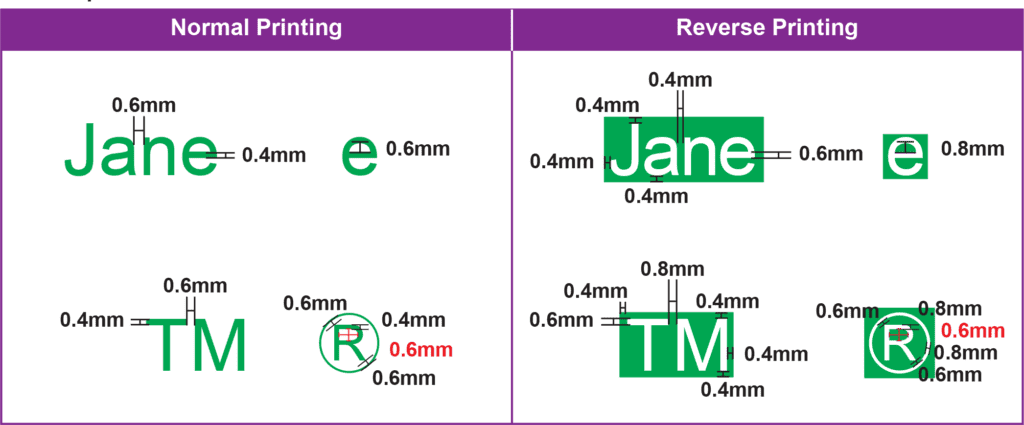
Line
- Line Thickness must be at minimum for :
Example:
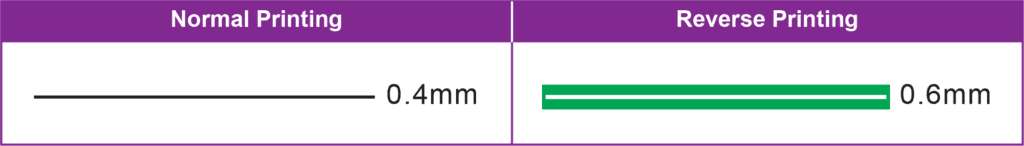
Other
For 1C Printing
- Please add additional 0.2mm for each measurement if the printing color is White color
- Individual Font and Line color must be in ONE COLOR only, to avoid wording blurry problem.
For 4C Printing
- For Black color: C30%, M30%, Y30%, K max 80%
- For other color: CMY no limitation, K max 80%
Important Notes for 4C Printing:
Printing on non-woven in general is significantly different than printing on paper. It is using heat to transfer the artwork on the material. The print output couldn’t exactly same as the artwork you have submitted through online due to heat transfer technology, the product outcome will be slightly grainy, darker or lighter and the resolution couldn’t 100% clear as the screen preview. While lighter shades outcome might appear lighter or less visible compare to screen artwork.
Artwork Color Conversion (For 1C Printing Only)
Please refer table below for color which needed to be fill up when preparing artwork.