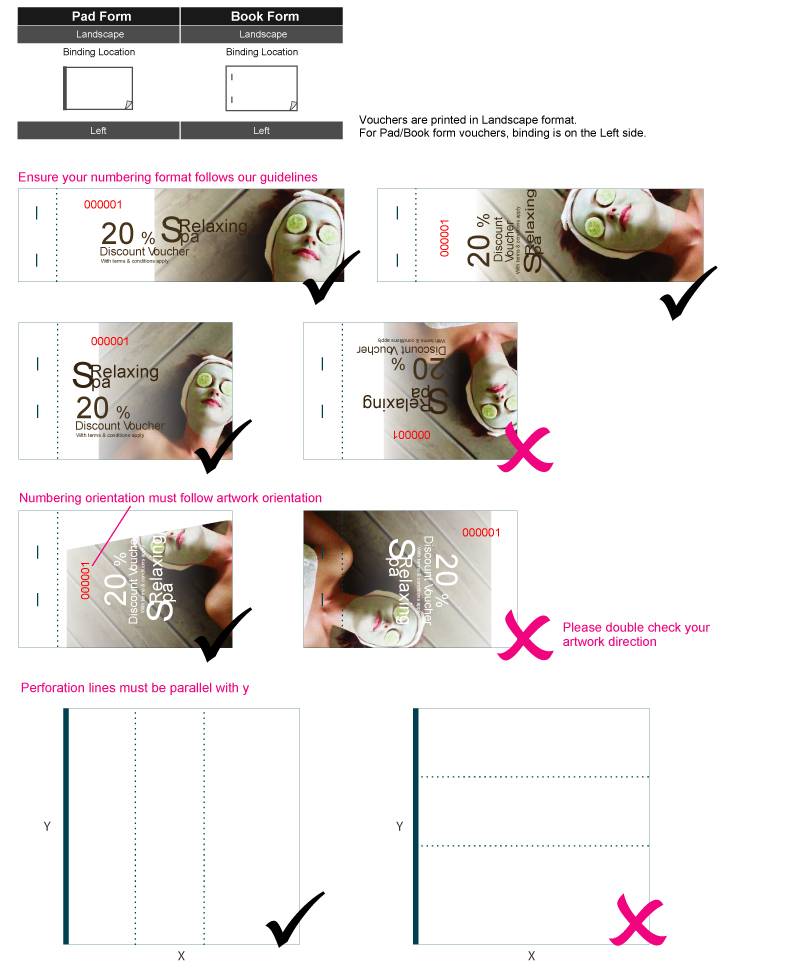Your cart is currently empty!
HOW TO CORRECTLY PREPARE VOUCHER ARTWORK.
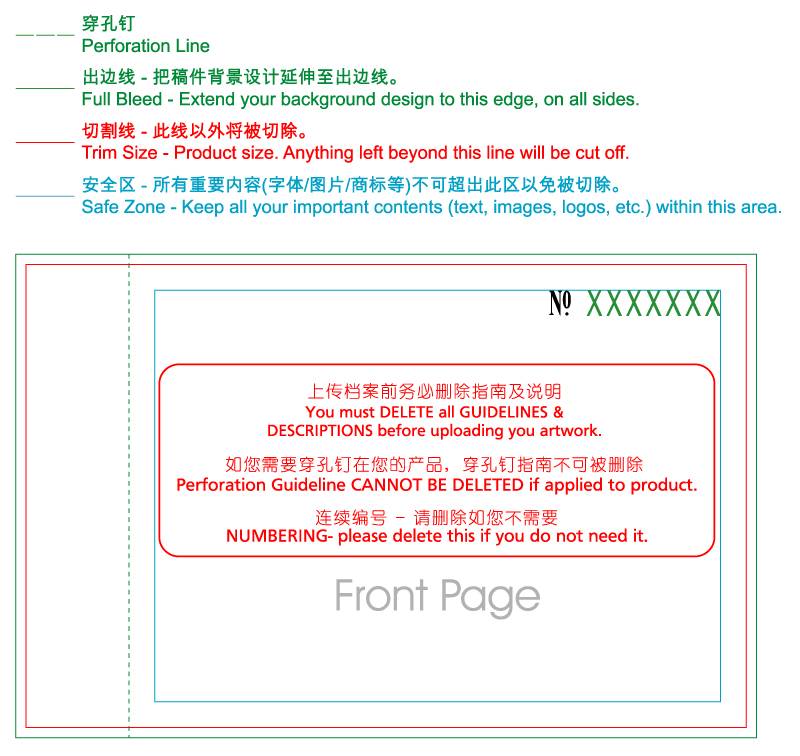
Important
- The vital elements of your artwork MUST within the Safe Zone and at least 5mm away from perforation life.
- For Book Type it is compulsory to have a minimum of 22mm, for stitching purpose.
- You may DELETE or ADD the number of perforation lines in Product Size Template according to your requirement.
- The minimum gap between any two perforation lines MUST BE 45mm.
- Expand your background design to the edge of Full Bleed.
- When converting artwork to PDF format, delete all guidelines in the Product Size Template EXCEPT for the numbering format and the perforation lines required.
NUMBERING
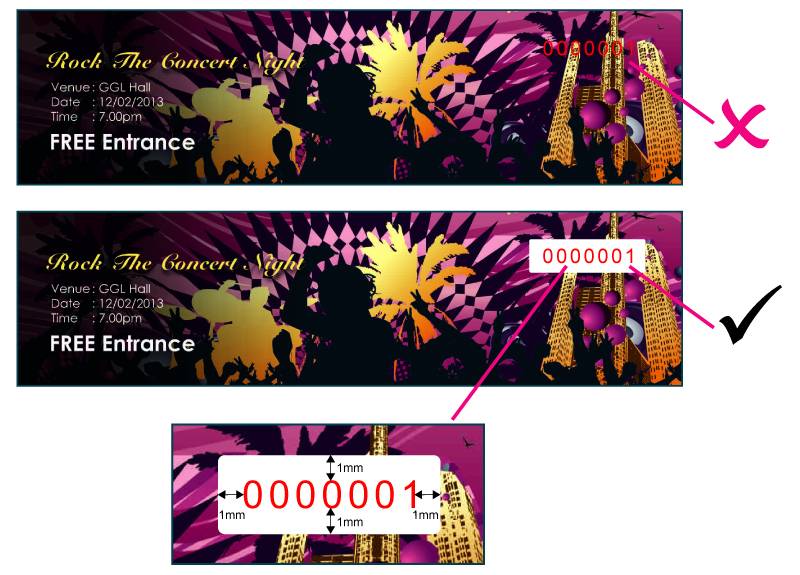
- Mark your numbering area by using the numbering format given in the Product Size Templates.
- Numbering will be printed in RED colour. Dark coloured background will cause the numbering to become invisible.
- You will only have to key-in the actual numbering during the ordering process. The last digit must always begin with 1.
Examples : 00001 00101 00501 03001 - To indicate numbering in your artwork. Please use the dummy numbering provided in the product size template.
- If you require less than the default 7 digits (represented by Xs in green), please DELETE the excess Xs accordingly.
Examples : 0001 – XXXX 00101 – XXXXX 000001 – XXXXXX - Numbering can be placed in different areas for each panel.
- Maximum 1 numbering in a perforation panel.
- You need to apply the same numbering on all panels.
- For Loose/Pad Type, you can only choose to either have all panels with numbering or all panels without numbering.
- For Book Type, you can choose to have all panels with numbering, all panels without numbering or 1st panel without numbering option.
- Numbering and numbering minimum gap is 45mm.
- Ensure your numbering format is:
– within Safe Zone
– at least 7mm away from Full Bleed edge
– at least 12mm away from perforation line (if applicable) - DELETE entire numbering format if you do not require it.
DIAGRAM 1: NUMBERING FORMAT ALLOCATION FOR PAD/LOOSE TYPE
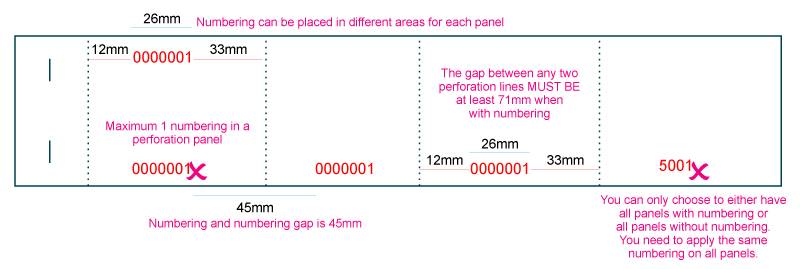
DIAGRAM 2: NUMBERING FORMAT ALLOCATION FOR BOOK TYPE
Diagram 2a: 1st Panel without Numbering
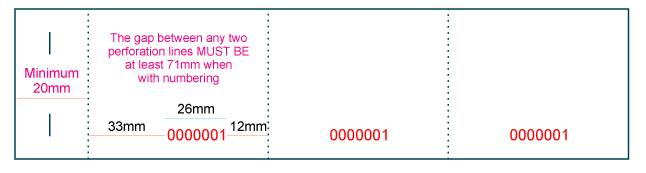
Diagram 2b: 1st Panel with Numbering
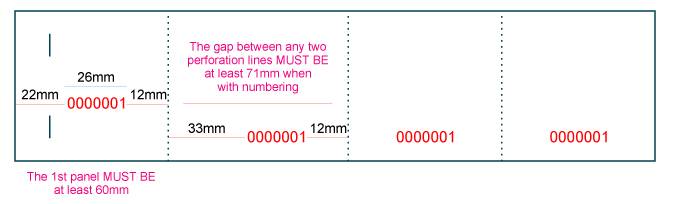
PERFORATION
- When without numbering:
a) the gap between any two perforation lines MUST BE at least 45mm
b) Book Type
– the gap between left edge & perforation MUST BE at least 20mm (Refer Diagram 3a)
– the gap between perforation line & right edge MUST BE at least 45mm (Refer Diagram 3a)
c) Pad/Loose Type: the gap between perforation line & left/right edge MUST BE at least 45mm (Refer Diagram 4) - When with numbering:
a) the gap between any two perforation lines MUST BE at least 71mm
b) Book Type
– the gap between left edge and perforation line MUST BE at least 60mm (Refer Diagram 3b)
– the gap between perforation line and right edge MUST BE at least 50mm (Refer Diagram 3b)
c) Pad/Loose Type: the gap between perforation line & left/right edge MUST BE at least 50mm (Refer Diagram 4) - For Book Type, it is compulsory to have a minimum of 1 perforation line.
- The location of the perforation lines can be adjusted.
- You may DELETE or ADD the number of perforation lines in Product Size Template according to your requirement
Diagram 3a: perforation allocation for book type (without numbering)
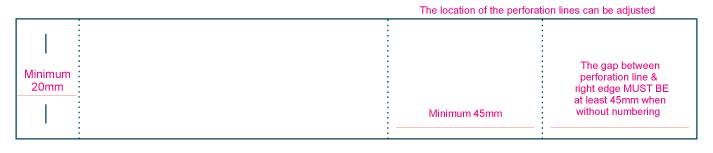
Diagram 3b: perforation allocation for book type (with numbering)
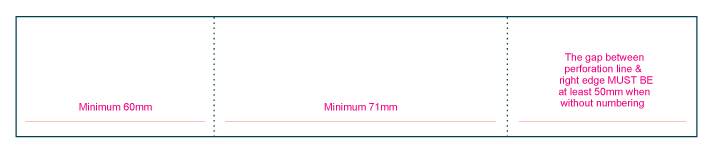
Diagram 4a: perforation allocation for pad/loose type (without numbering)
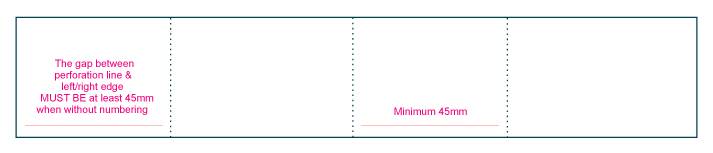
Diagram 4b: perforation allocation for pad/loose type (with numbering)

ARTWORK ORIENTATION