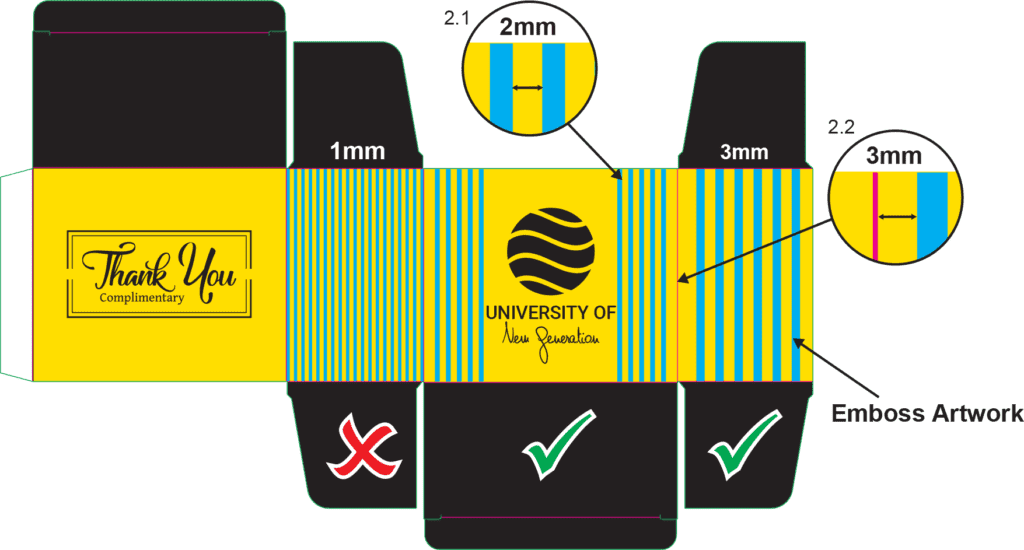Part A : Limitation Checklist
General (Precaution)
- Embossing is NOT ALLOWED to apply on gluing area.
- Embossing must NOT overlap with Silkscreen Spot UV artwork.
- Vital elements (text, images, logo, etc) must be kept within the safe zone.
- Embossing is apply, at least 3mm from the creasing line.
- Embossing is NOT ALLOWED to do in JPEG (Must in vector).
Font
- Font size cannot less than 11.0 points (based on Arial font type size) include wording inside small logo.
- Font size that is less than 11.0 points (based on Arial font type size), the word(s) will be embossed as a whole instead of individual letter.
- Do not use font type with sharp end edge.
Line
- Line thickness must or more than 1.0 point.
- Gap between Embossing lines cannot less than 2.0mm.
- Outline of table is not allowed to apply (Miss-registration is more noticeable).
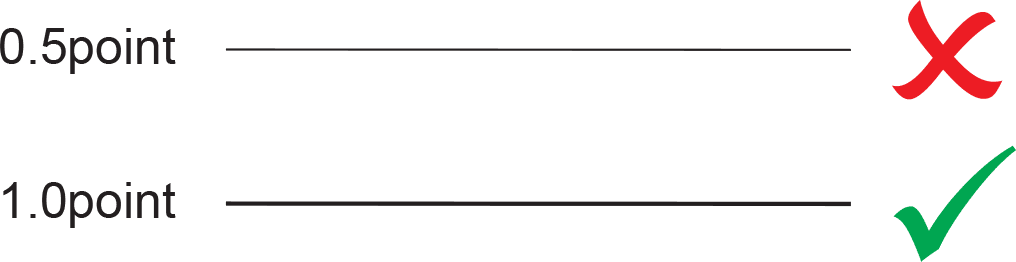
Dot
- Dot thickness cannot less than 2.0 point.
- Gap between Embossing dots cannot less than 1.0mm.
- Dot artwork may also including small symbol and character, example Comma (,), Full Stop(.), Colon (:), Semi Colon (;), Apostophes (‘), Quotation Marks (“), and etc.
- Symbol and character as mentioned above which create using Font (Arial font type), the font size cannot less than 20 points.
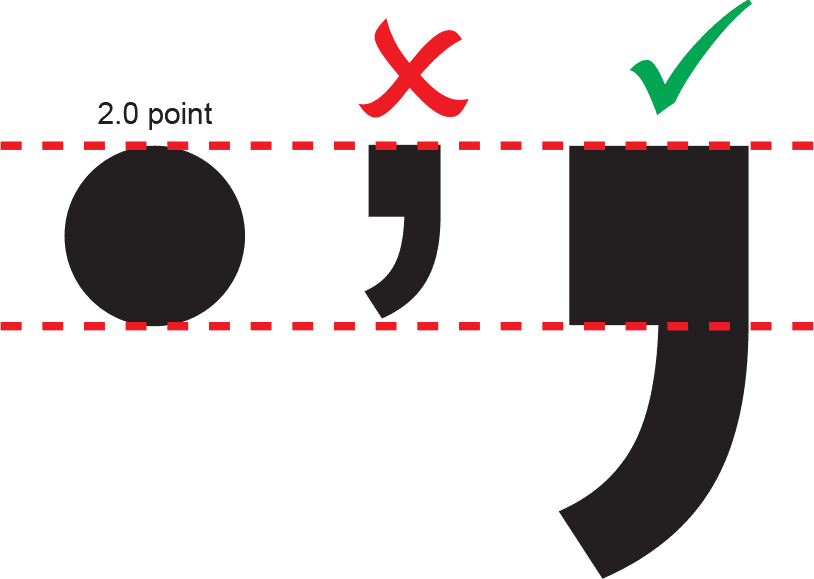
Misregistration
- Registration accuracy of Embossing is ± 0.5 mm. For products with Emboss finishing, customer may not reject order if Emboss defects affect only 2% or below of the printed quantity per order.
Part B : Artwork preparation
- Embossing artwork can be a vector graphic(vector) , text , shape or solid color.
- Embossing artwork must prepare in 100% PROCESS CYAN color and NO TONING is allowed.
- Emboss artwork must be accurately aligned with the printing artwork. Please double check to ensure the Emboss artwork position is at its Emboss artwork page.
- Artwork is saved in latest format of Adobe Acrobat Document (.pdf)
- PDF file must prepare for Embossing artwork :
Page 1 : Printable artwork only
Page 2 : Artwork of image to be Embossed
Example
Page 1 : Printable artwork only

Example
Page 2 : Artwork of image to be Embossed

Part C : Example of Artwork Limitation
- Embossing not allow to pass through creasing line.
Example
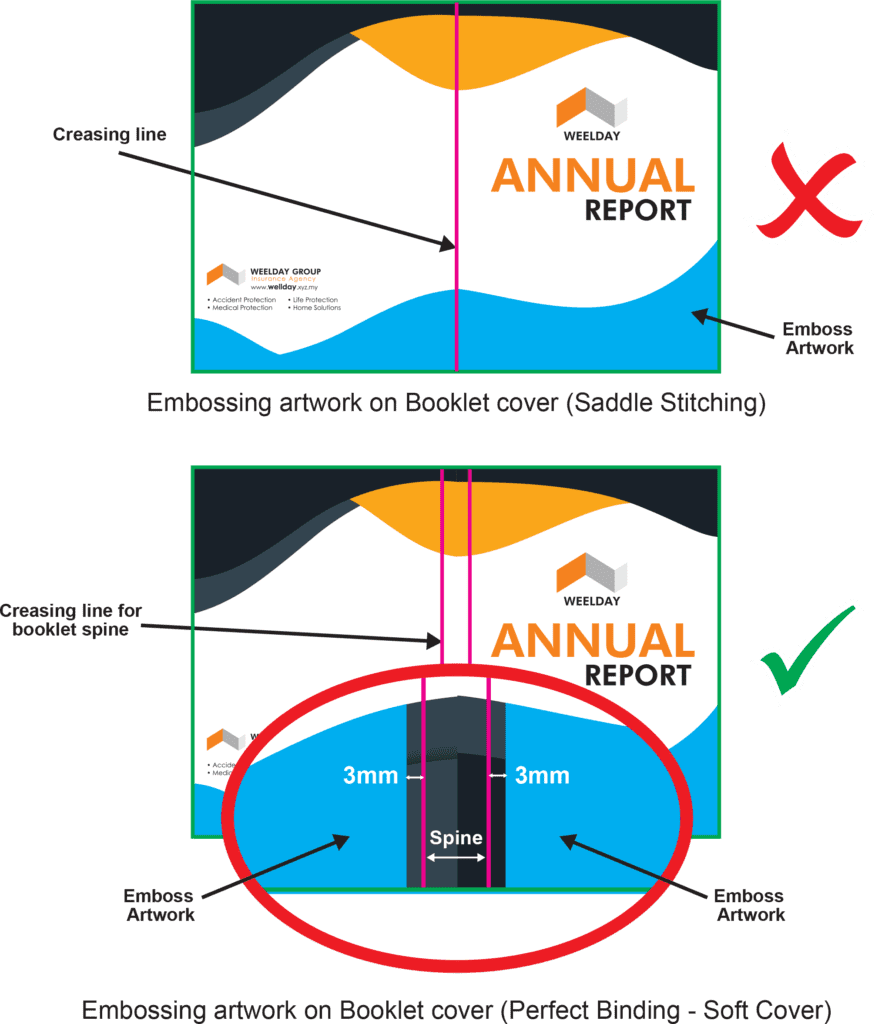
Further Explaination for not allow Emboss pass through creasing line
- For creasing away from Embossing, no tendency of cracking will occur on the paper material.
- For creasing press against Embossing, paper material may cracked
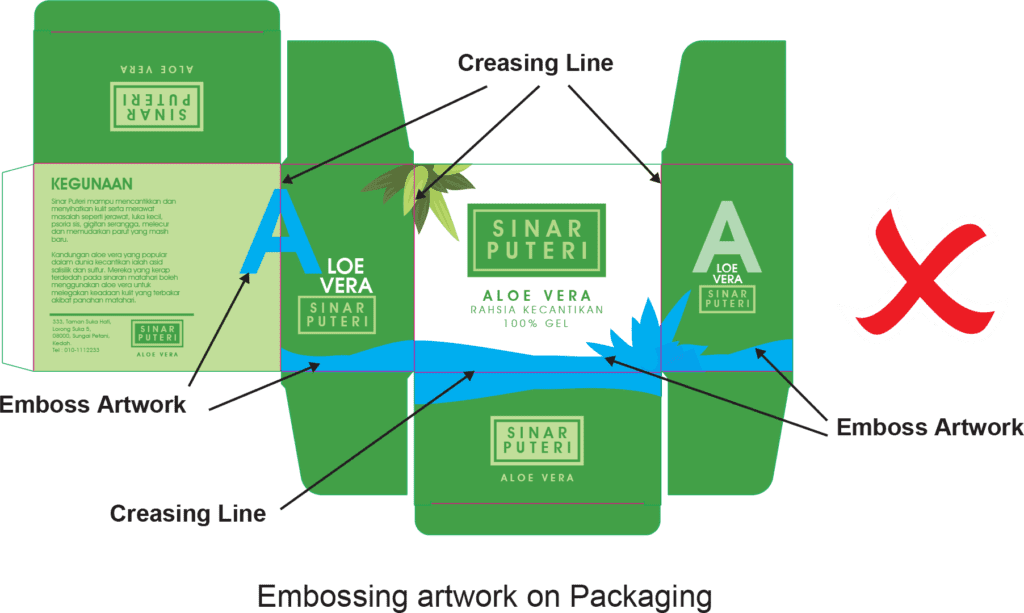
- Emboss line limitation:
Gap between Embossing lines cannot less than 2mm.
Embossing is apply, at least 3mm from the creasing line.
Example