Spot UV involves a clear, shiny coating applied to specific areas of artwork to create an eye-catching contrast, making it a luxury choice for business cards. The “glossy” spot are Spot UV effect.
Example of Spot UV varnish
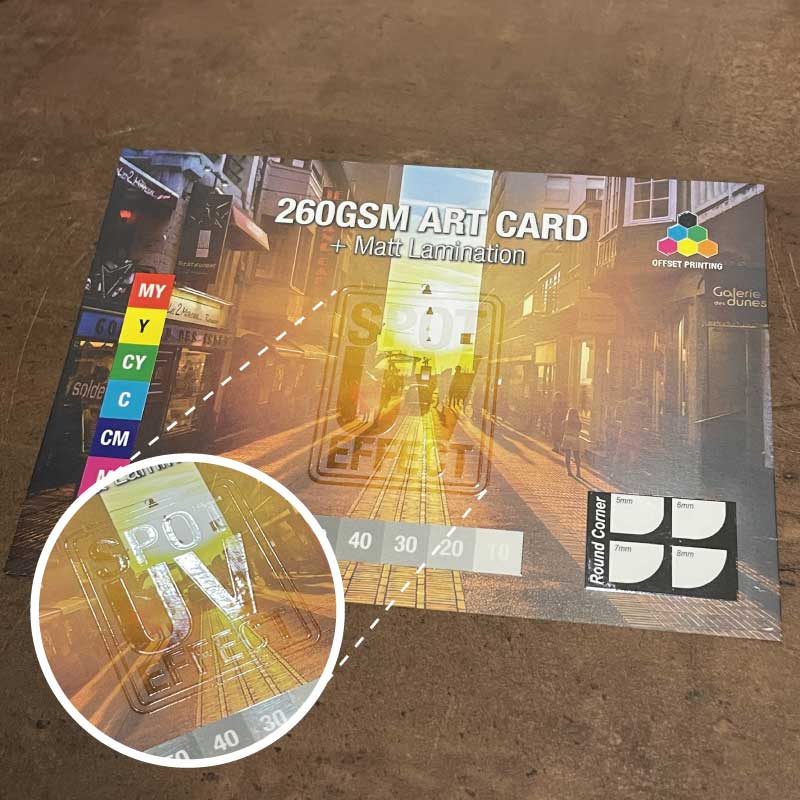
Step 1: Create 2 artboards

Step 2: Save as our PDF preset ( 1 pdf file for each printing side)
NOTES:
- Spot UV varnish can be apply to the edge BUT it is not recommendable because it may “peel”
- Images The image to be Spot UV varnished can be a vector graphic, text, shape, solid colour or picture (need to trace out the Spot UV part for picture).
- Vital elements (text, images, logo, etc) must be kept within the Safe Zone.
- Fill the area/image to be Spot UV varnished with PROCESS BLACK (K=100).
- No tint or gradient effect allowed.
- Registration of image to be Spot UV varnished must be accurately aligned with the offset printing artwork.
- Spot UV NOT applied to outlines or outlines of a table (Outlines may cause unattractive mis-registration more noticeable).
- Spot UV NOT applied at gluing area
- Font size is not less than 4pts (Based on Arial font type size)
- Small logos which contain wording, the font is not less than 4pts (eg: ©).
- Not using a font type with a sharp end edge (eg: Serif font).
- Line thickness is not less than 0.5pts.
