Your cart is currently empty!
Tutorial for Adobe Illustrator | Tutorial for Adobe Photoshop
Software Illustrator
Step 01 – Fill in 100K (Black Colour)
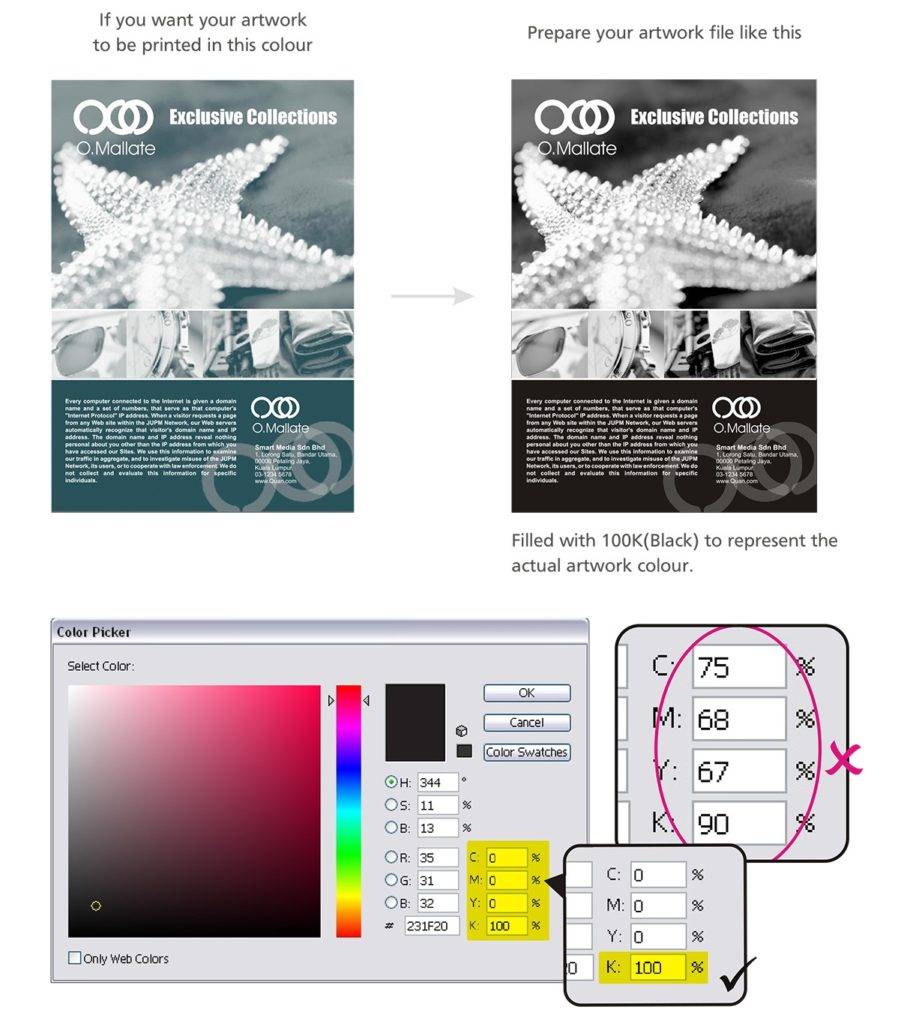
Step 02 – Choose the Spot Colour During Ordering Process. During ordering process, you will be required to indicate the actual colour of your artwork. In this example, K(Black) = EX BLU 03.
Software Photoshop
Step 01 – Fill in 100K (Black Colour)
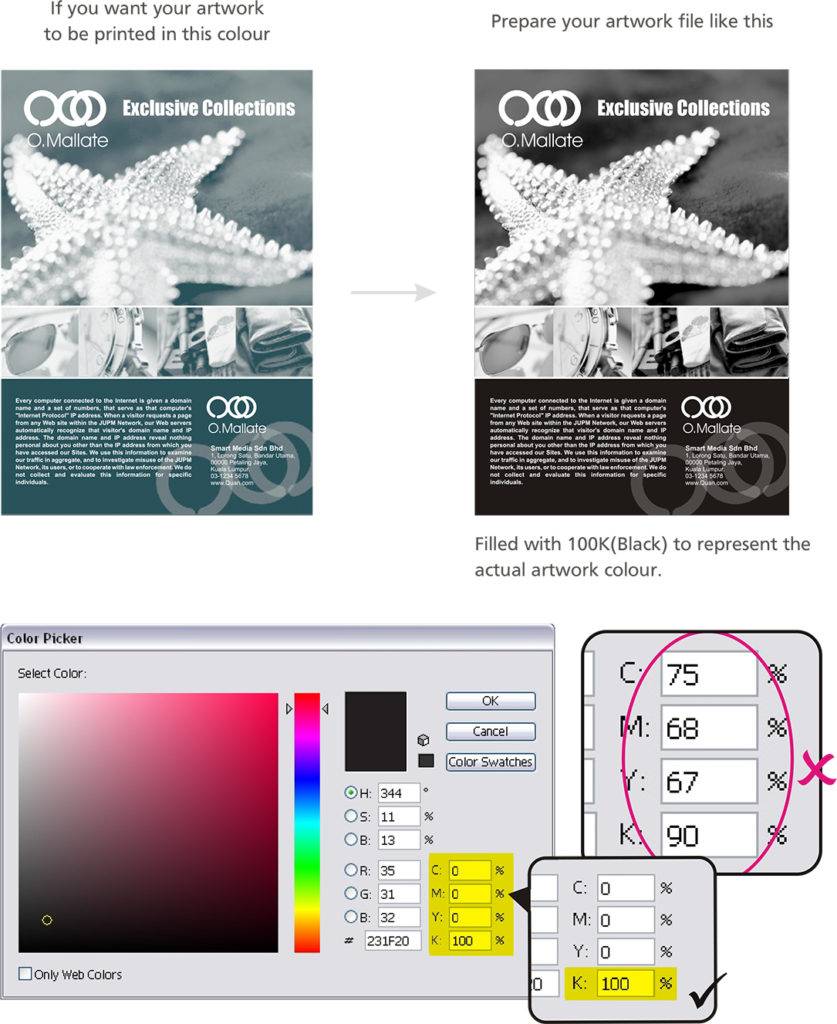
Step 02 – Choose the Spot Colour During Ordering Process. During ordering process, you will be required to indicate the actual colour of your artwork. In this example, K(Black) = EX BLU 03.







