PLEASE USE OUR PRODUCT SIZE TEMPLATE to prepare your artwork. If your booklet has blank pages, leave the pages empty.
ARTWORK PREPARATION
SOFTCOVER (PORTRAIT)
Outer Cover
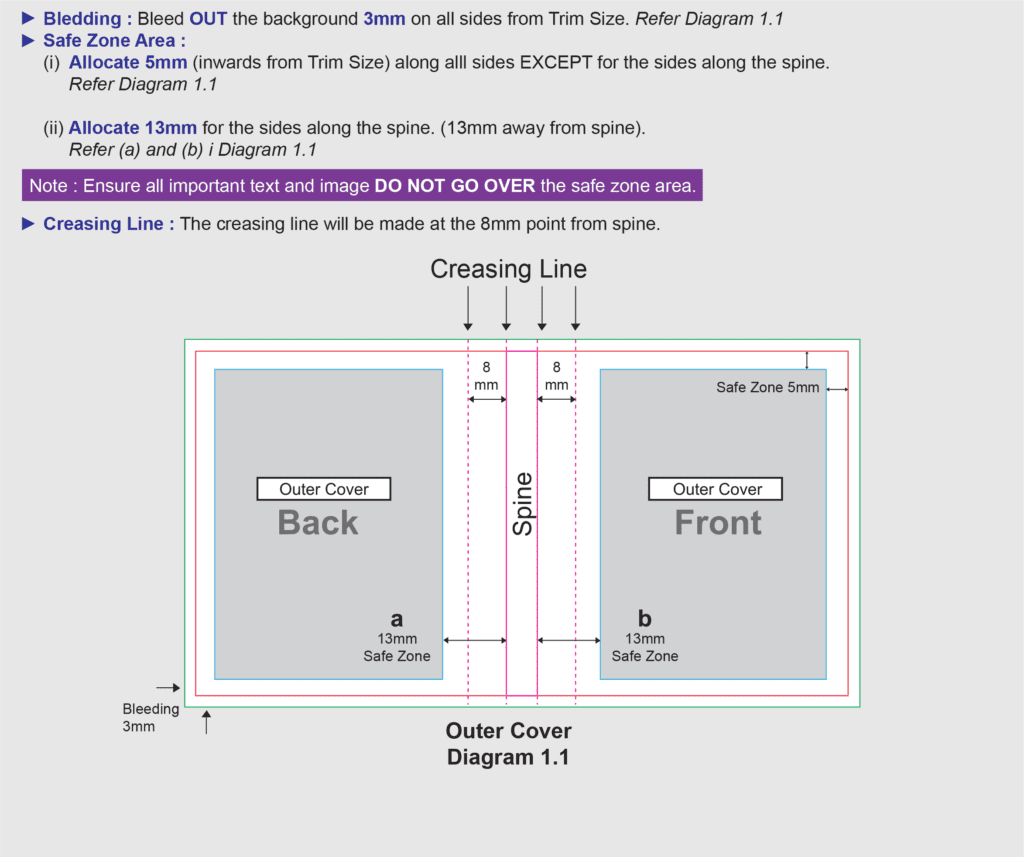
Inner Cover
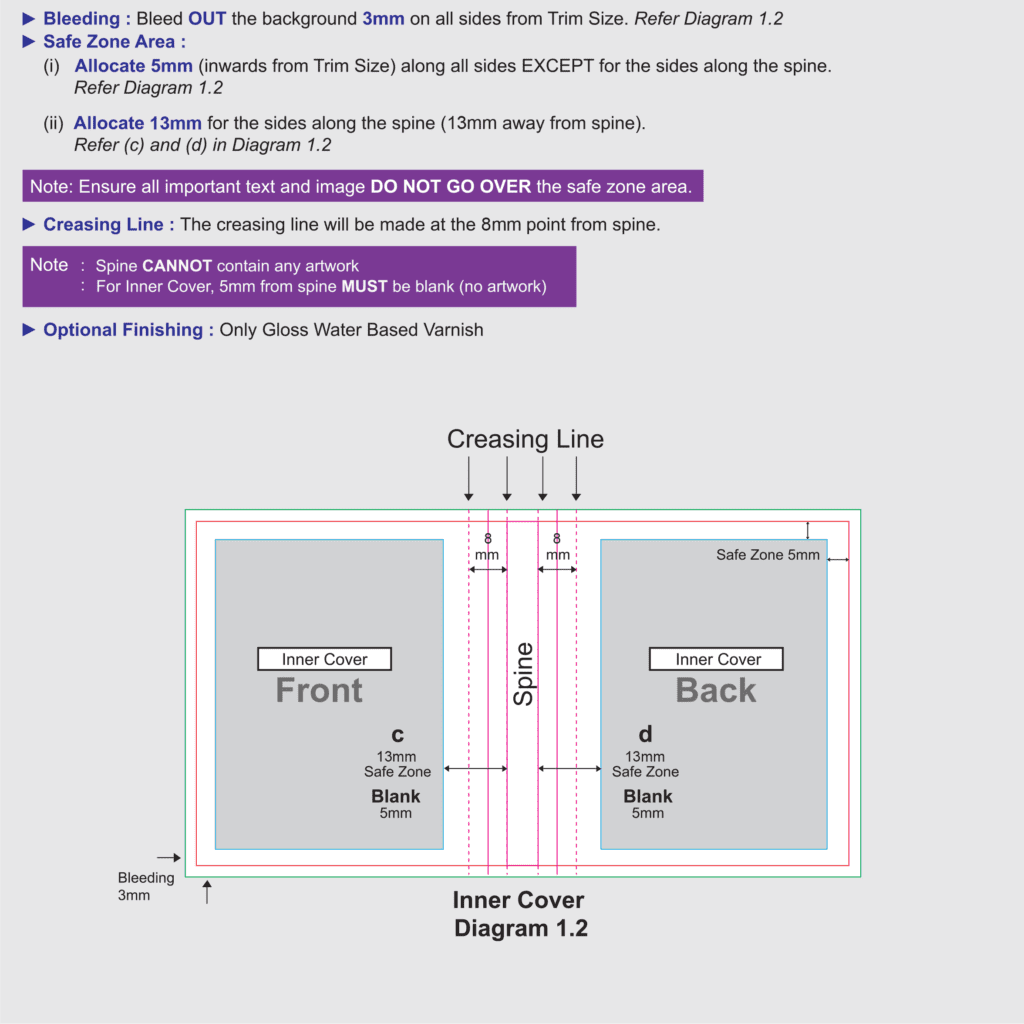
SOFTCOVER (LANDSCAPE)
Outer Cover
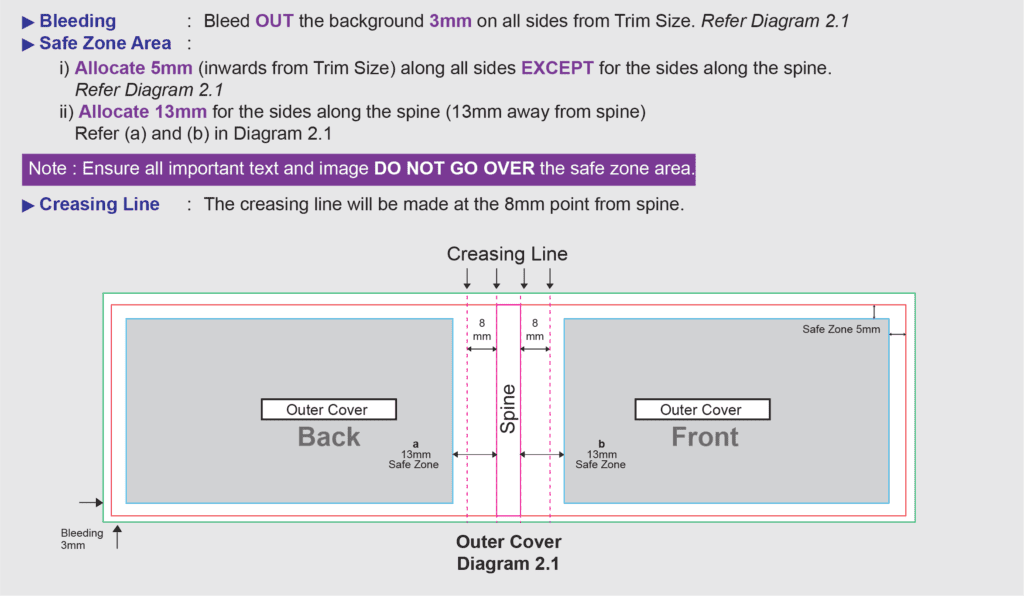
Inner Cover
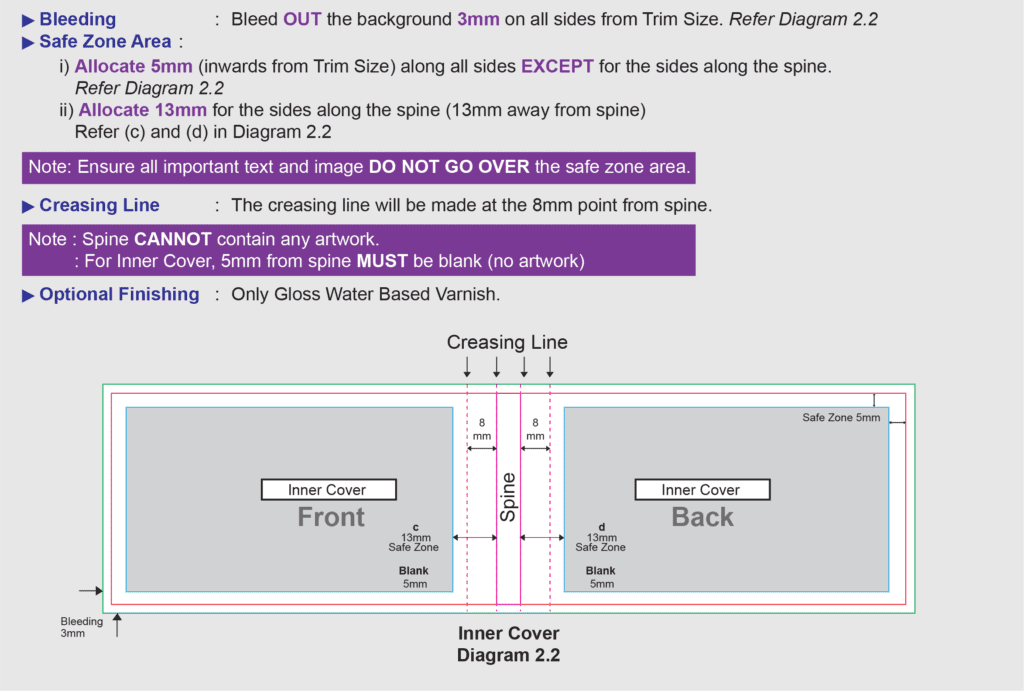
Content Pages
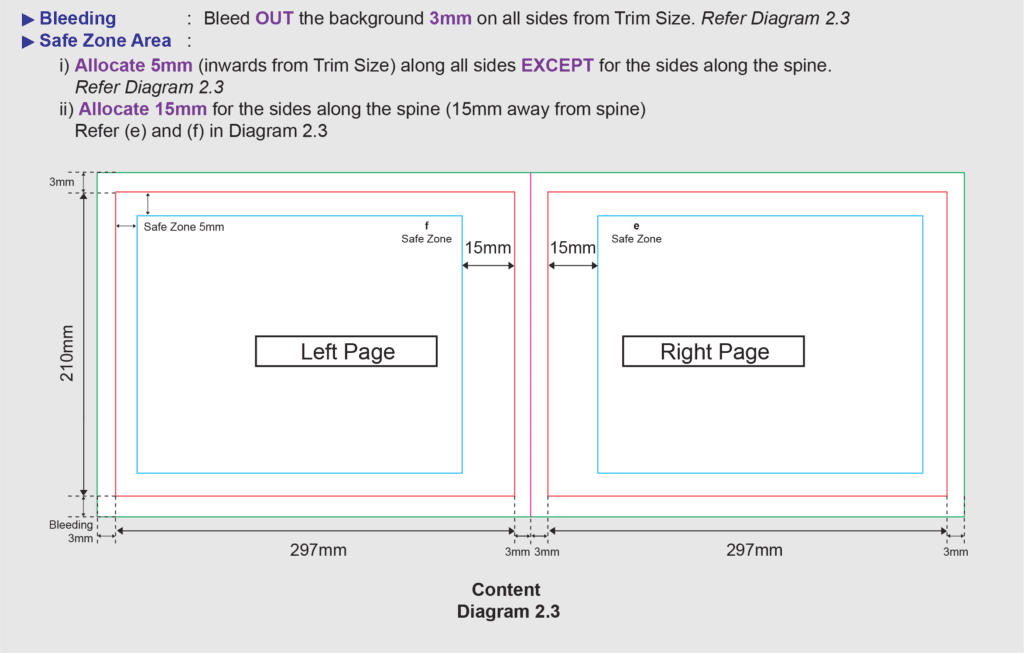
Spine
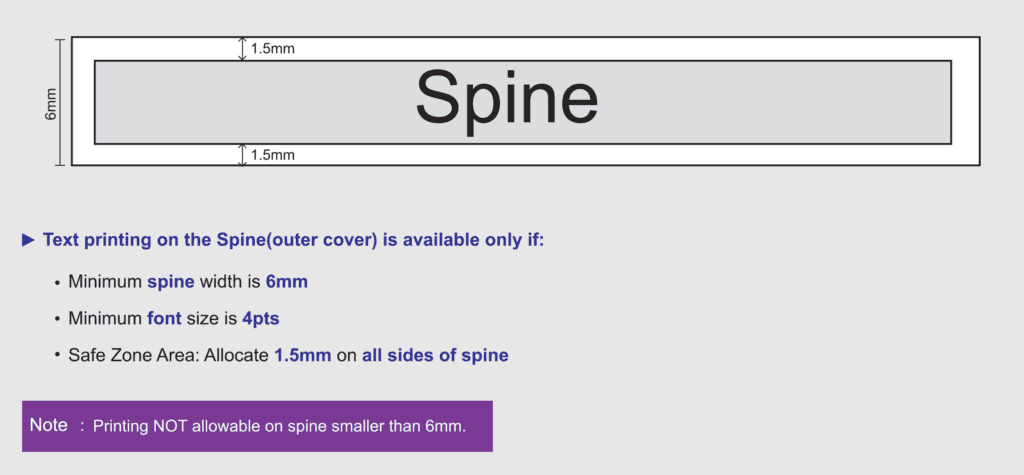
Spine Calculation
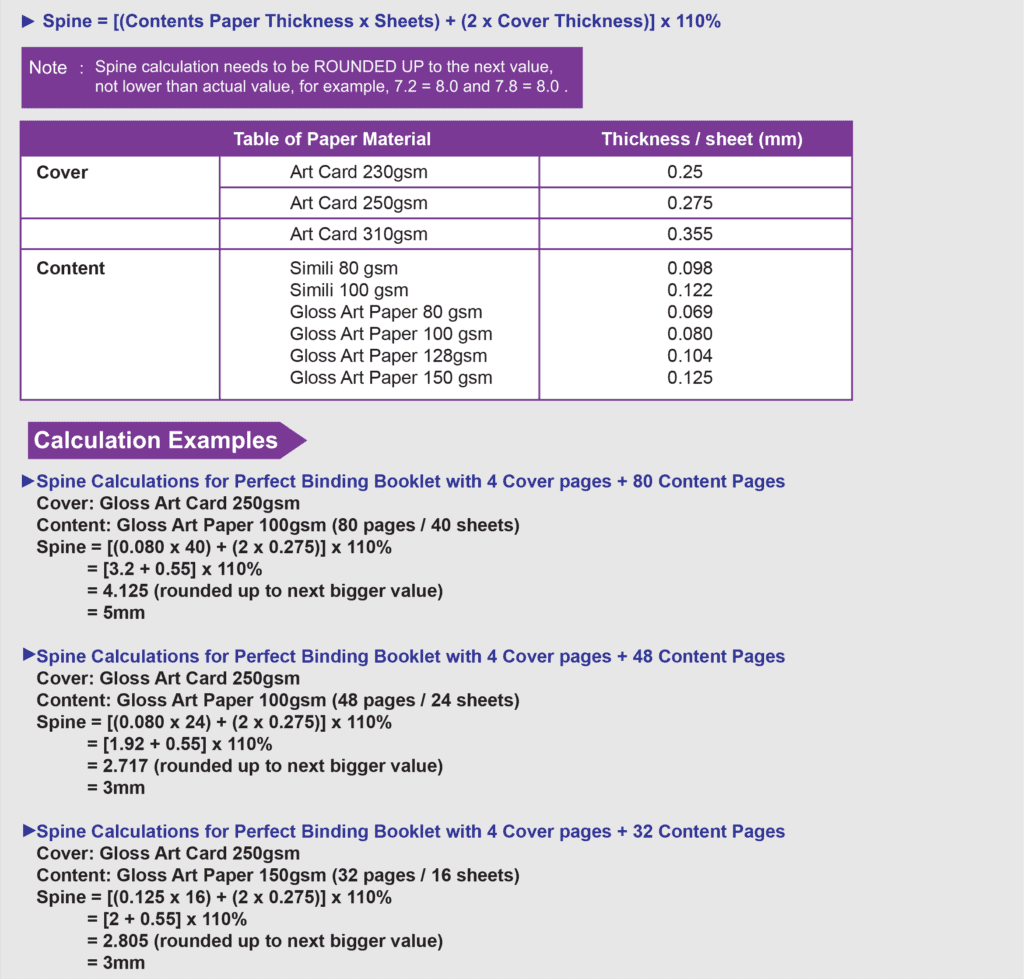
Artwork Alert
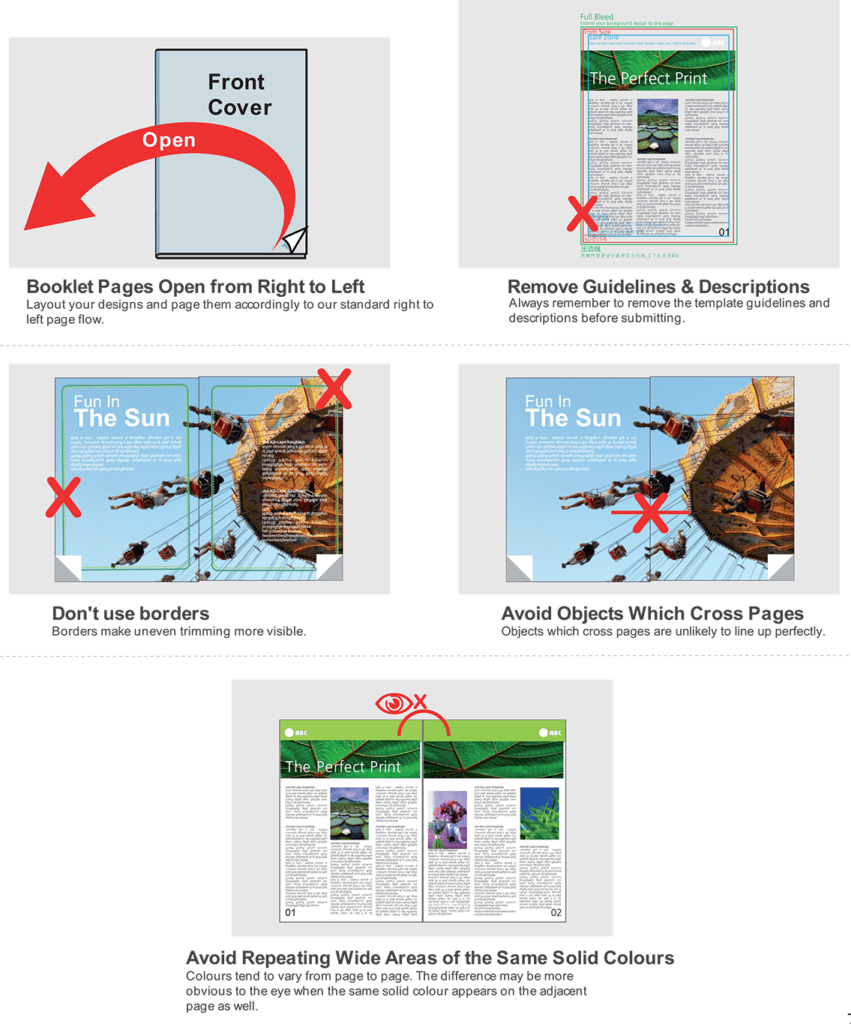
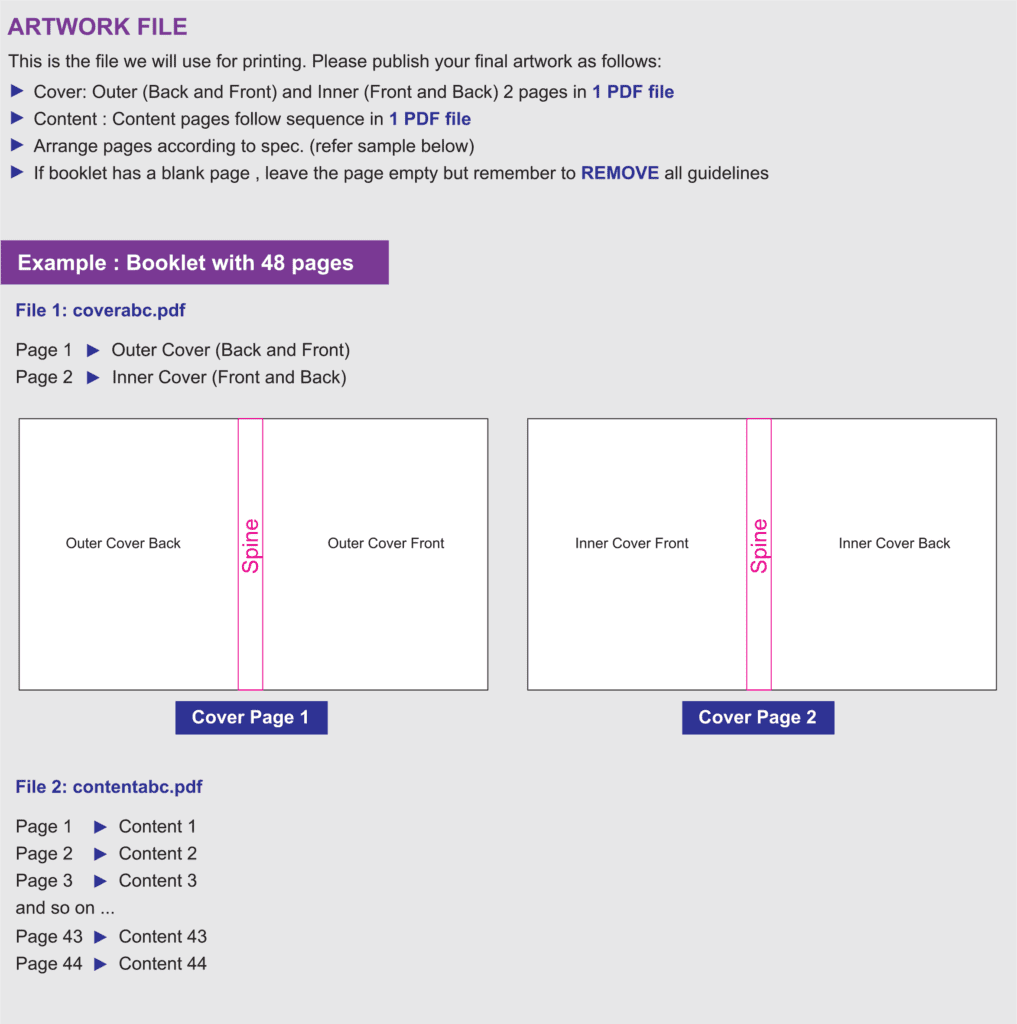
To avoid error, extra cost and delay, we have prepared a comprehensive checklist to assist you in preparing your artwork successfully. Please ensure every step stated complied in your artwork.
ARTWORK
- Artwork is prepared in our Product Size Template.
- Background design expanded to Full Bleed size.
- Vital elements are within Safe Zone.
- No crop marks are applied.
COLOUR
- Only CMYK colour mode is used in your artwork.
- No colour tints that contain less than 10%.
IMAGES
- All images are in CMYK colour mode.
- Colour / Grayscale images resolution are set to or above 300dpi.
- Scanned line Art/Black & White images resolution are set to or above 1200dpi.
- Never manipulate images in vector software.
- All background, design effects, and images has been merged and converted to a TIFF file.
TEXT
- -All text in solid black or grey must fill in only black percentage (CMY=0 , K=100).
INK COVERAGE
- Total of CMYK colour ink coverage should not exceed 240% (which will occur if ink coverage exceeds 240%).
FONTS
- No fonts less than 4pts.
- Curve / Path / Create outline all fonts.
LINE
- No lines less than 0.25pts.
- Artwork is saved in required file format : Adobe acrobat Document 4 – Ver 1.3 (*.pdf).
- Resolution : 300dpi.
- Colour Mode : CMYK colour mode.
- Total File Size (front and back design) : Smaller than 20 MB.
PDF FILE FORMAT
- All pages are placed in the correct sequence you want them to be.
- Artwork File is arrange according to our specification and published to a PDF file.
- Other than hyphen (-) and underscore(_), your filename does not include any other marks or symbols.
- No overprint setting is used
FINISHING
-For full details of how to prepare your artwork for finishing such as Spot UV and Hot Stamping kindly refer to the General Guidelines at our website.
NOTE:
- Reject or refund claims pertaining to any dissatisfaction in printing quality caused by incomplete process mentioned above
will not be entertained. - Expressprint will not held any responsibility for any misplacement , blurry picture/images , misspellings/ typo errors in Member’s artwork.
- By submit your order and artwork files, you agree to these terms and conditions.
