Your cart is currently empty!
Step 1:
Download the Product Size Template.
Step 2:
Choose the round corner type (position) that you want.
2.1 Open the Product Size Template file, you will see these guidelines.
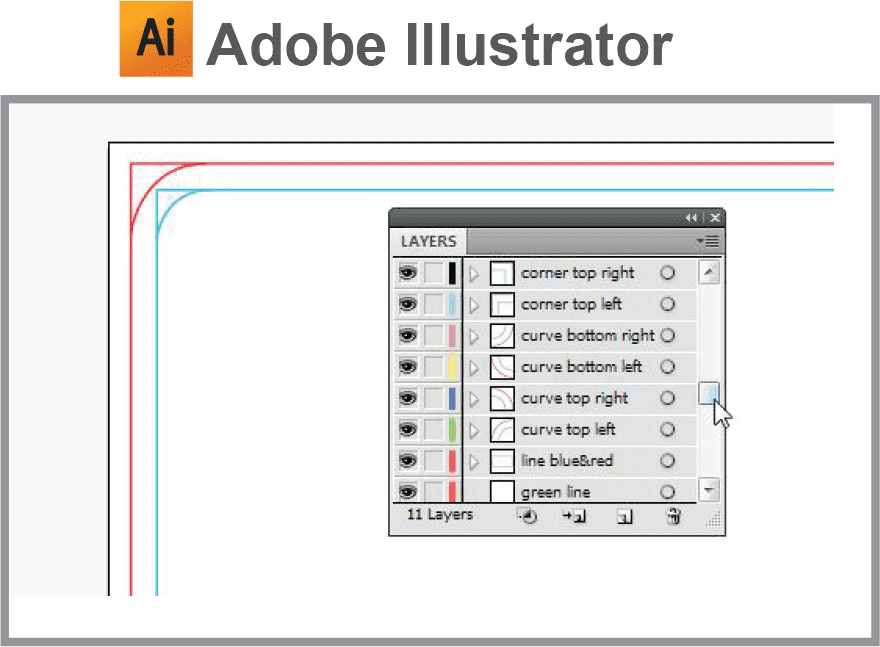
2.2 To get the round corner artwork guideline, deselect “Corner” position and ensure the “Curve” position is selected 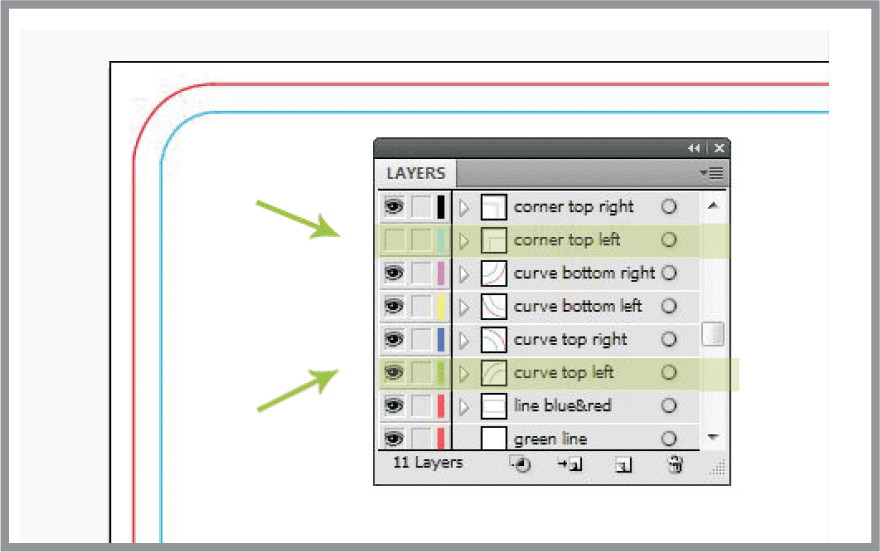
2.3 If your artwork is WITHOUT Round Corner, deselect the “Curve” position and ensure the “Corner” position is selected. 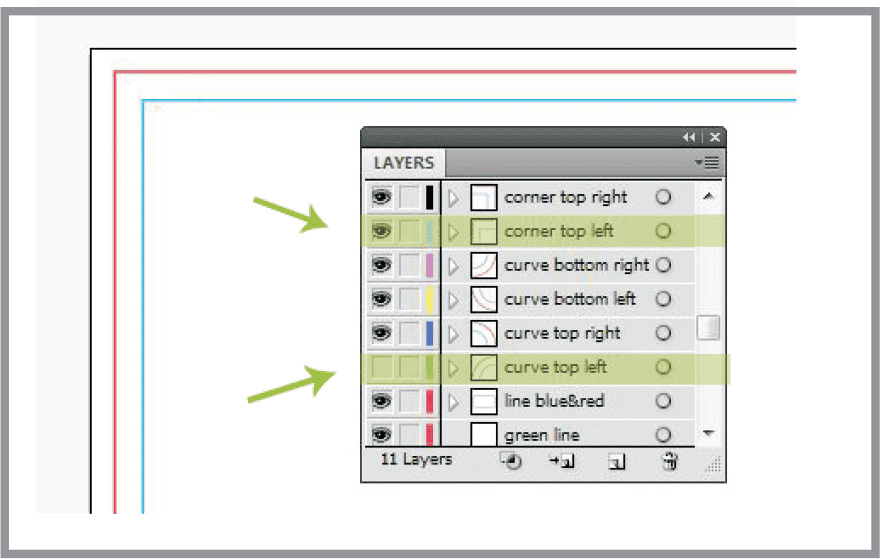
Note: Repeat these same steps for all 4 corners. Important: Please ensure all your vital elements are located inside the Safe Zone lines.
Step 3 :
Delete all guidelines and save in PDF format
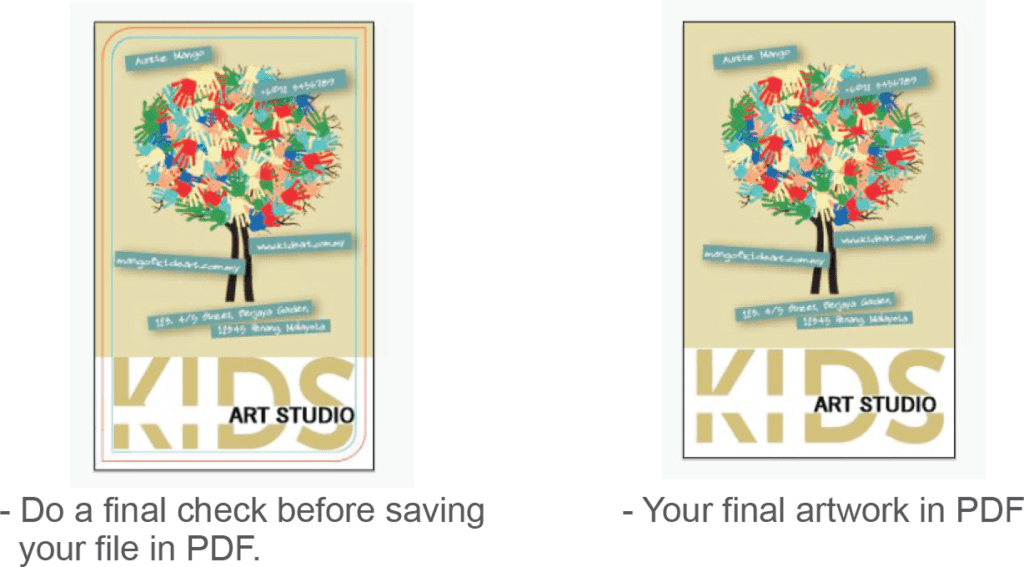
Note : Please remove all guidelines before save your PDF file.
Step 4 :
Select the round corner type (position) in the ordering page according to your artwork.
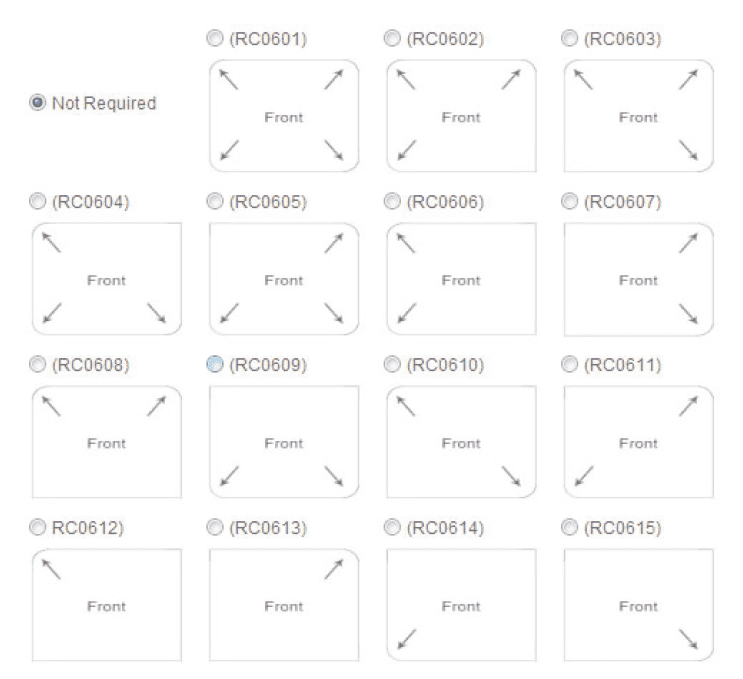
Note : This is the actual round corner position, for either portrait or landscape. Round corner position is follow exactly as shown in ordering page diagram. No rotation required.
Example : Round Corner 6mm > RC0611
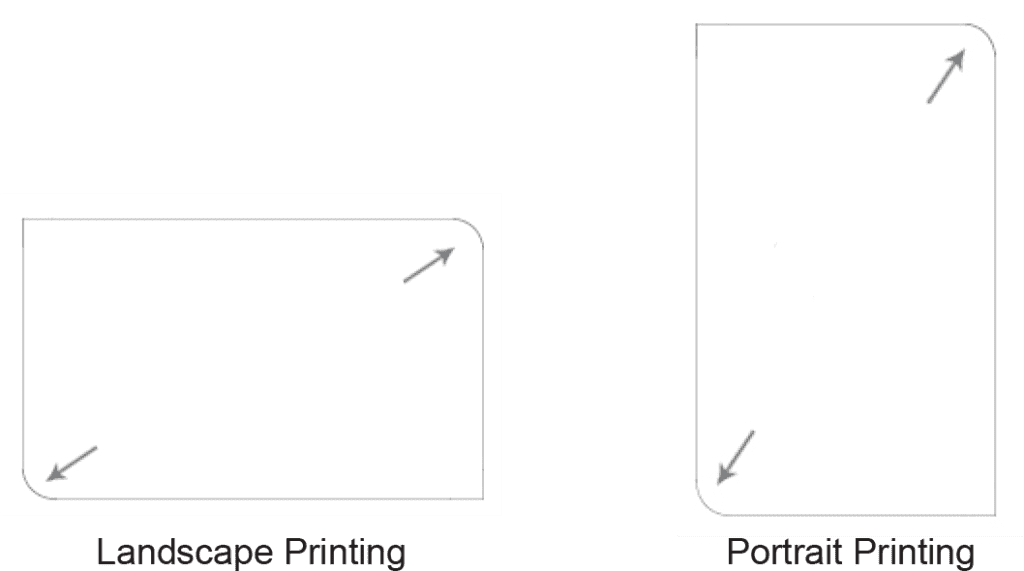
Step 5 :
Upload your round corner artwork to place order.







