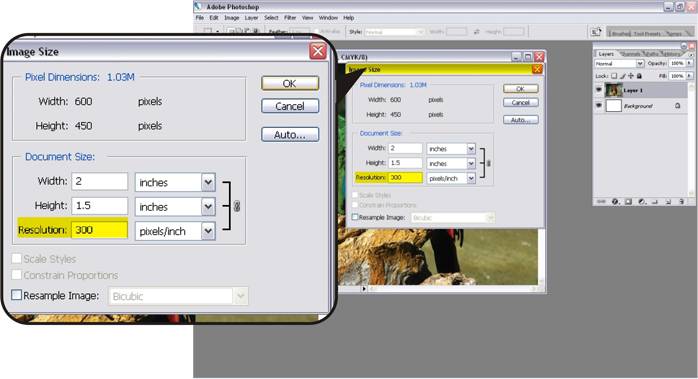Your cart is currently empty!
Convert the Low Res images to High Res Images
Tutorial for Adobe Illustrator
Tutorial for Adobe Photoshop
Software Illustrator
Step 01 – Open the file
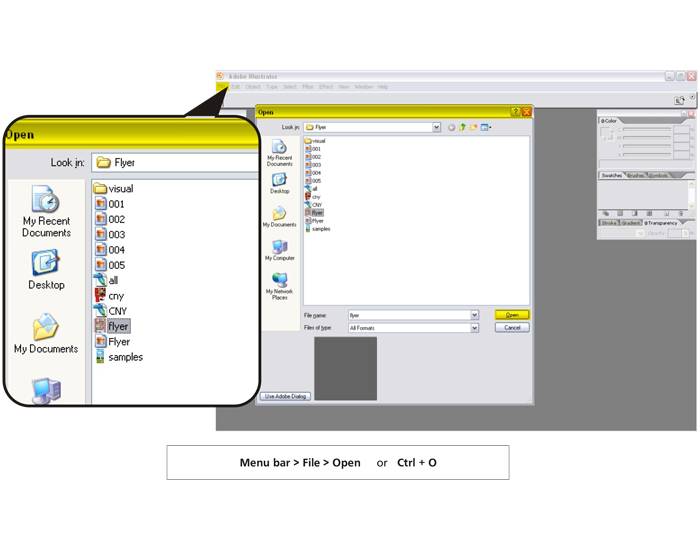
Step 02 – Resterize the images and Background Design to 300dpi (single Background images) 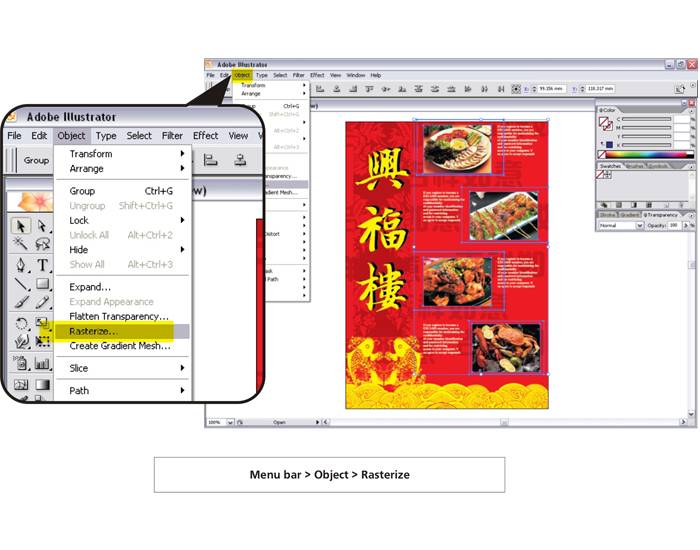
Step 03 – Change 72dpi to 300dpi and Background choice Transparent than click OK 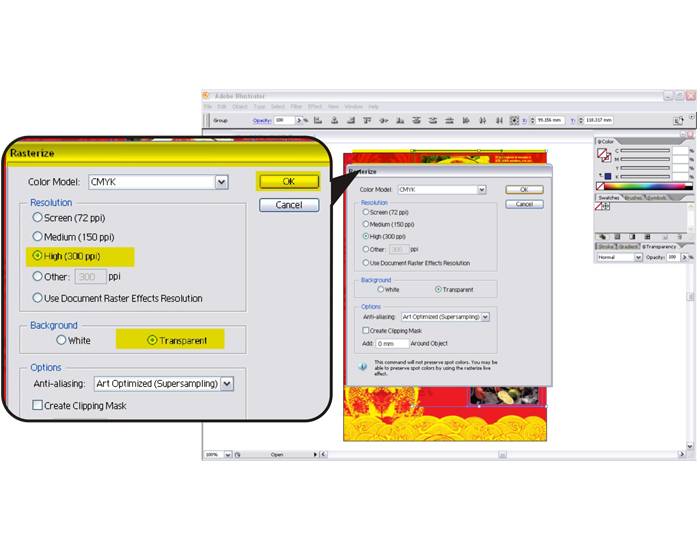
Software Photoshop
Step 01 – Open the image
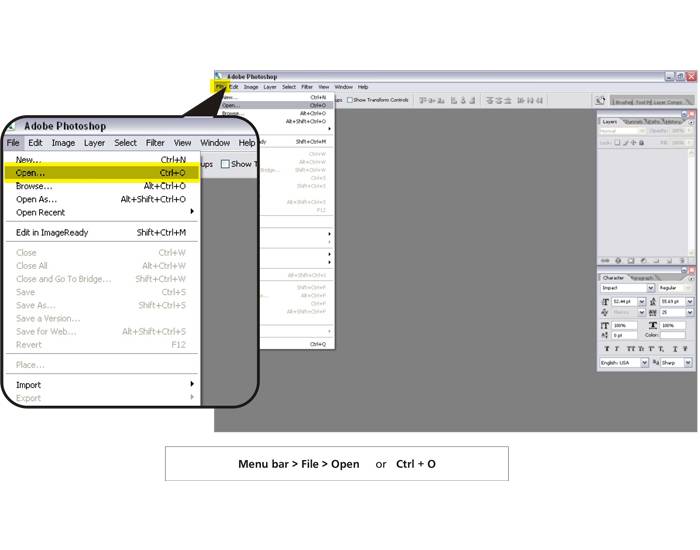
Step 02 – Check the Image Size
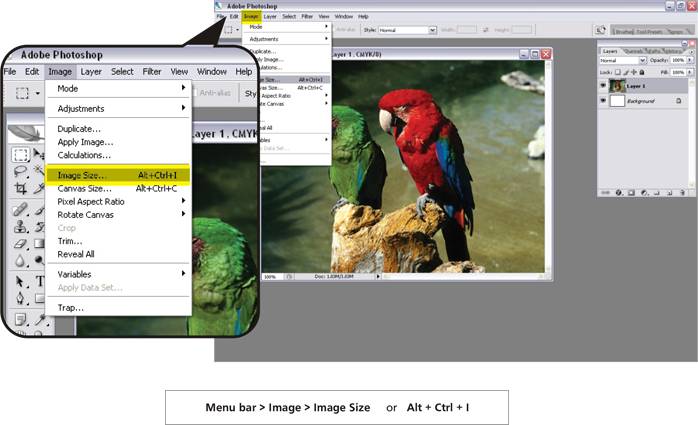
Step 03 – Check the Resolution
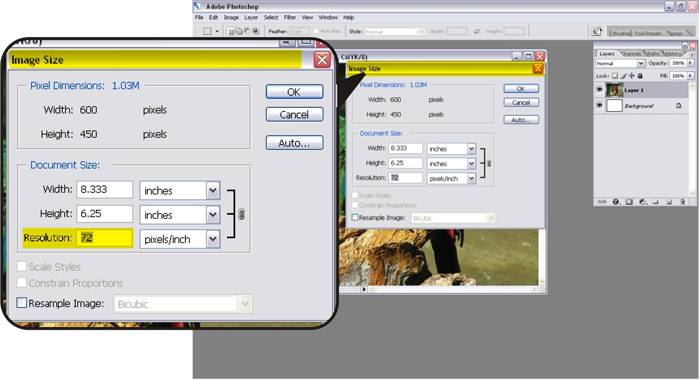
Step 04 – Change 72dpi to 300dpi than click OK